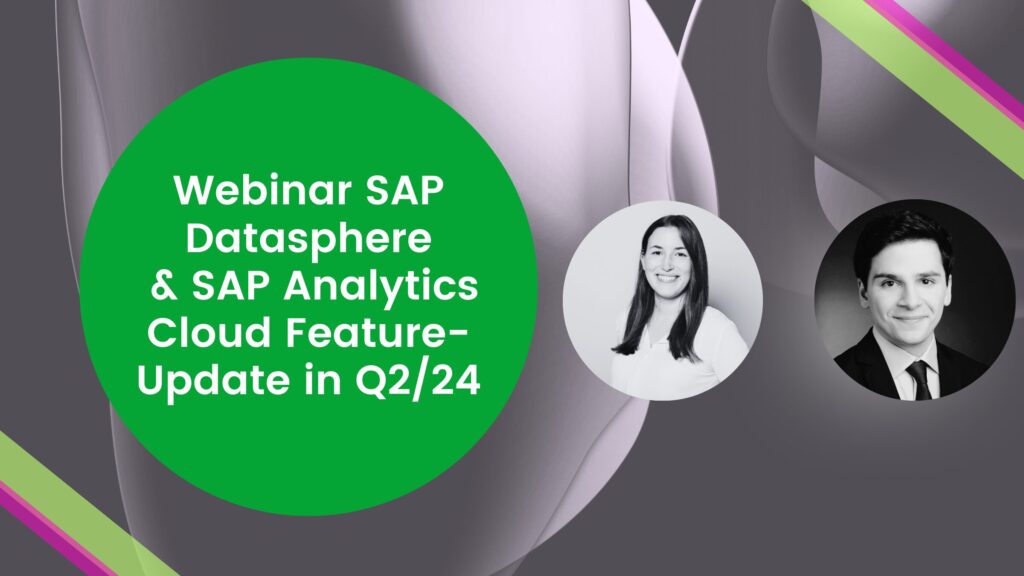Storytelling with SAP Analytics Cloud (SAC) dashboards
Self-service BI enables every employee in a company (from the junior controller through to the CXO) to create their own dashboards. At each point in the dashboard creation process, there is the ability to (1) select data yourself; (2) perform analyses with a wide variety of visualisations, (3) generate reports and (4) share the results with others.
Empowerment
Departments are empowered to build their own reports, lightening the IT load and making reports availabile faster.
Real-time data
Real-time data access and more employees in the organisation. Alerts are easy to create and enable timely responses to internal and external events.
Data usage
The value of the data increases as more employees can use it via the self-service BI tool .
Employee self-service (ESS)
Shorter communication channels for employees thanks to a comment and tagging function, and increased transparency and agility in the individual departments through the self-service tool.
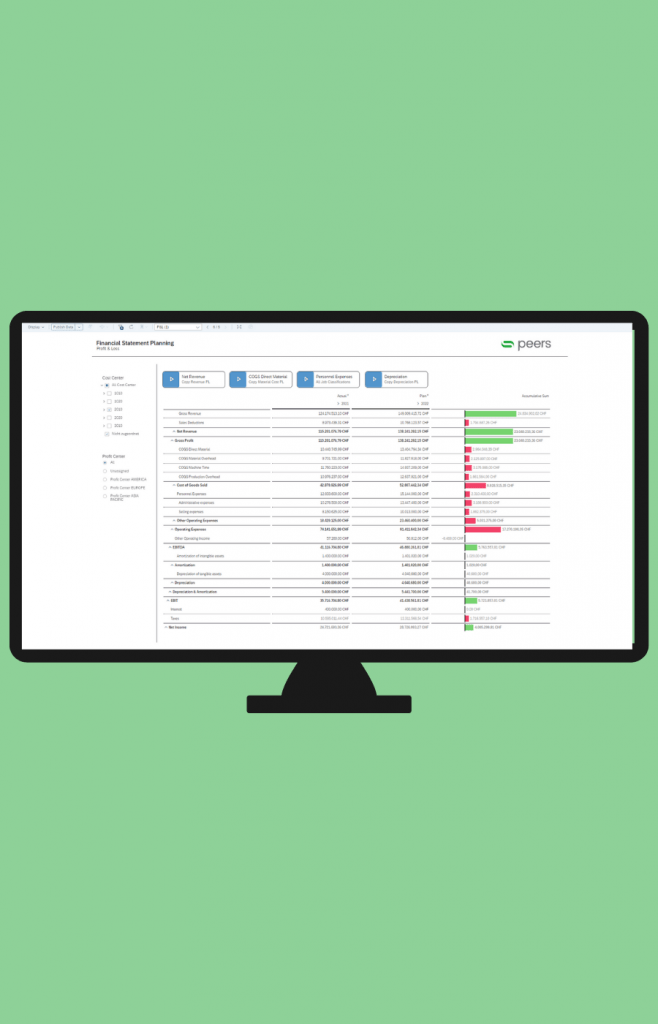
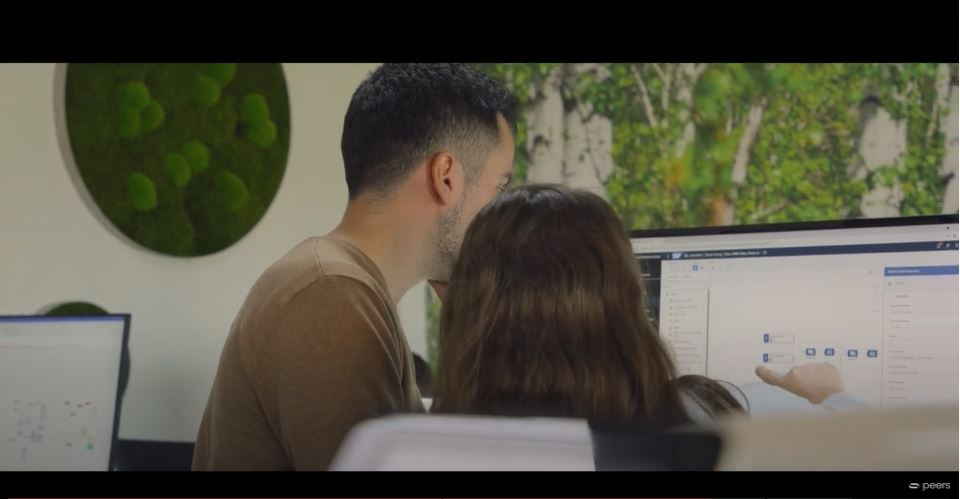
What is self-service BI with SAC?
Self-service BI enables users to create reports and analyses themselves without the need to work directly with the company's IT department. This creates significant flexibility for the department and for the company as a whole. Decisions can be made more quickly and the IT department has a lighter load. A widevariety of information (for examplefromproduction,the supply chainor HR) can also be broughttogether. All data can be called up atanytime and made available for analysis .
In which system landscape will the solution be implemented?
The SAP sector:
SAP Analytics Cloud (SAC)
Stories
Applications
On-premise (SAP BO)
- SAP Lumira Designer
Other non-SAP analytics products:
- Qliksense
- Power BI
- Tableau
- Excel
And other older SAP products
- SAP Design Studio
- SAP Crystal Reports
"Every employee can build their own dashboards using SAC's self-service tool.
The knowledge remains in the company and is a sustainable business decision.
Central to s-peers AG is the coaching approach, where users are almost immediately enabled to create their own dashboards with SAC and to intuitively operate the appropriate functions (such as storytelling, smart predict and smart insights)."
Andreas Bahr, Senior SAP Analytics consultant

How long does the implementation process take and what are the individual steps?
The implementation process depends on various factors and usually takes four-to-eight weeks. It consists of the following steps:
Objective
Requirements
Analysis of current situation
Design
Implementation
Coaching
Download your guide "Self-Service Business Intelligence" free of charge
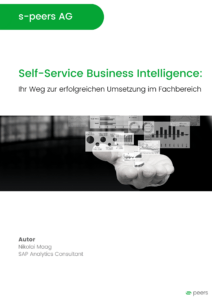
Five facts about the self-service BI Tool in the SAP Analytics Cloud (SAC)
- What is self-service BI in the SAC?
- What are the actual benefits for the customer?
- How long does it take to implement?
- How does the implementation process work?
- Success stories from businesses

KNOWLEDGE
Useful information
Find out everything you need to know about "dbt Showcase: Engineering of Data Products" in the Google Cloud Platform. Exciting insights and the most important information.
Get a comprehensive insight into the latest functional enhancements of SAP Datasphere (formerly DWC) and SAP Analytics Cloud (SAC) for the second quarter of 2024. On May 28, we invite you to...
Learn everything you need to know about the latest SAP DWC & SAC feature updates in Q4 2024. Our exclusive webinar will take place on November 28...
True to the strategy: Cloud first, but not cloud only - we meet high up in the Clouds Bar, Zurich and dedicate ourselves to the topics of Data Democratization, Data Governance & Data Literacy...