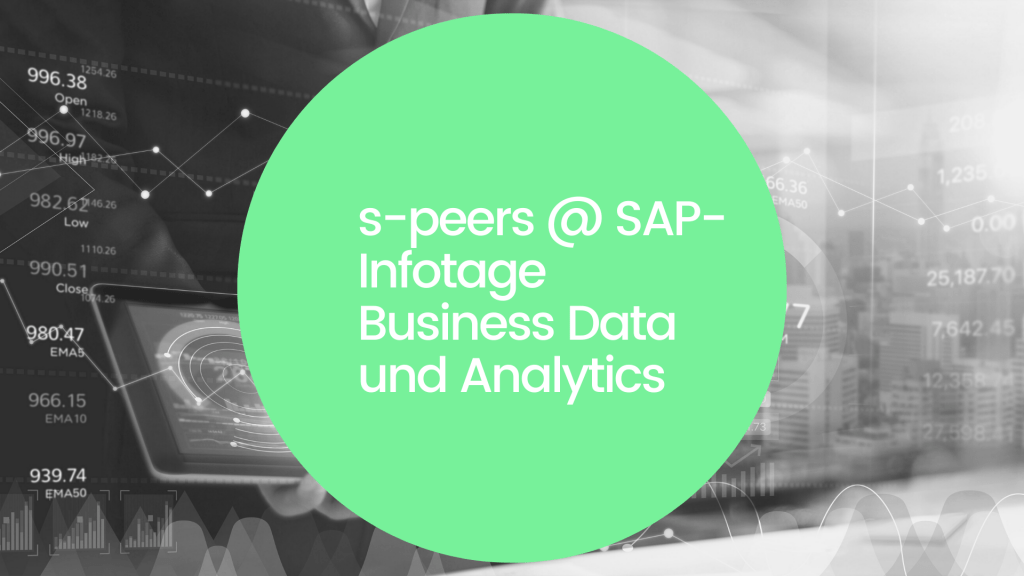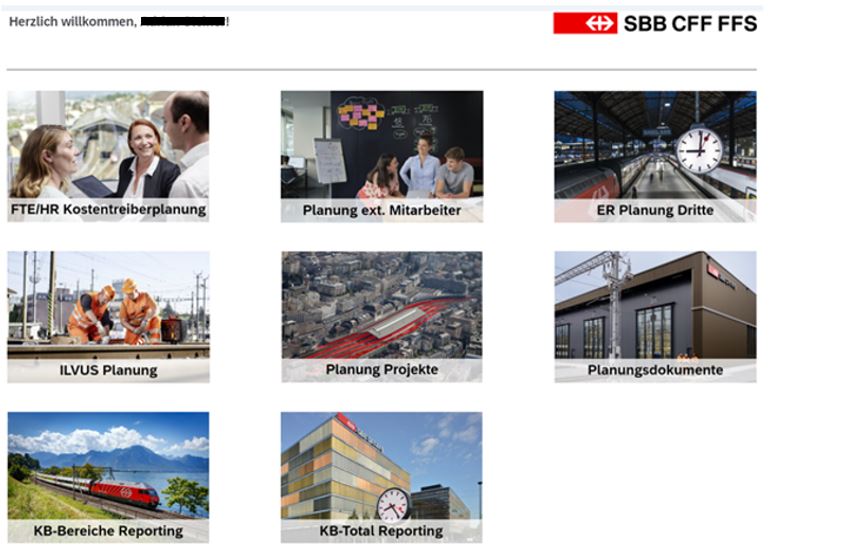Underpin every decision with a new level of intelligence
The SAP Analytics Cloud combines all relevant BI/analysis, planning,dashboarding,reporting, simulation and augmentedanalytics functions in one single platform, enhanced by the optionof integrating your own (predictive analytics)forecasts . The individual functionalities complement one another and thus increase overall performance.
SAC as the mother ship
Data from various source systems, either SAP- or non-SAP systems, Cloud or on-premises-solutions , can be made available to the user for evaluation, analysis,planning or simulation purposes.
Everything at a glance
Complex business processes can be visualised by means of fast and clear analyses, and thus made easier for the recipientto understand. With comprehensive self-service functions for business intelligence, integrated reports can be created independently by business users at any time, making everyday reporting easier.
Maintain your individuality
Authorisations and accesses are individually customisable. Access is availible from all departments for a consistent and analytical view across all devices.
Automation as a craft
By merging information, the data can be evaluated according to a business Intelligencestrategy, meaning that they can help with decision-making.
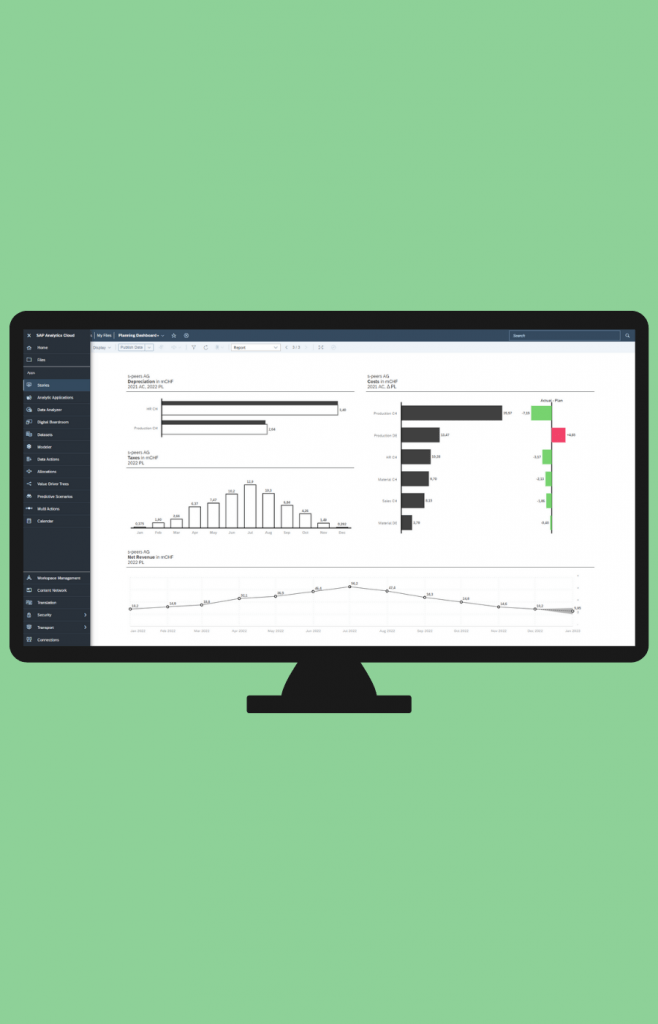
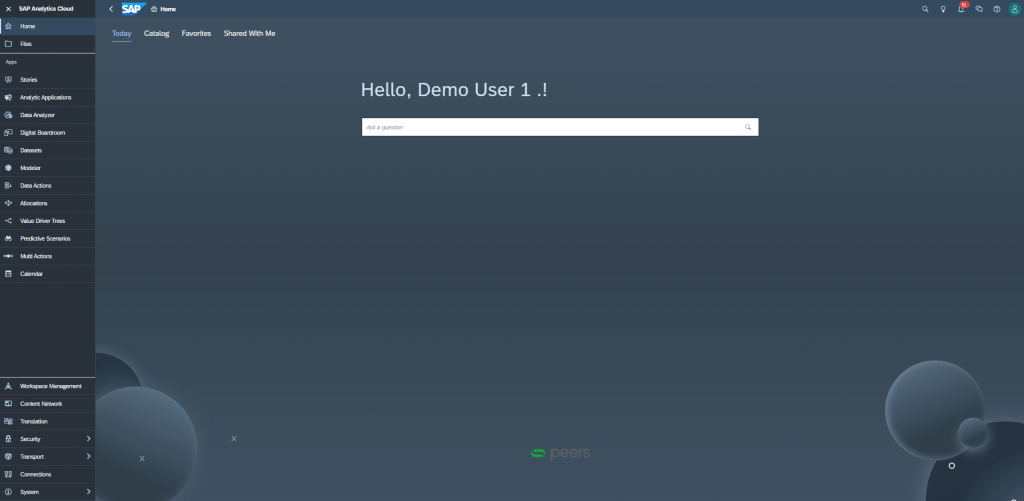
What is the SAP Analytics Cloud?
SAP Analytics Cloud (SAC) brings together the analysis, planning, forecasting and visualisation of data in one tool. It combines a world-class business intelligence (BI) system with business planning, including the use of artificial intelligence and machine-learning technologies.
The desire to bundle all data and use it for decision-making and forecasting is not a new one. However, as data volumes continue to grow, it is becoming increasingly important to organise that data.
Optimised workflows bring relevant evaluations to the point of decision, so that the staff responsible can directly translate relevant patterns and trends into action. Integrated machine-learning algorithms automatically guide data discovery and help to identify previously hidden influencing factors and patterns. A common model for all desired data helps users at any skill level to increase their data literacy and understand business logic and semantics.
SAC overcomes the limitations of spreadsheet-based analysis and planning and provides instant insights that users can rely on.
Planning, analysis and forecasting are combined in a powerful in-memory system and a single user interface.
One single moment of truth with the SAP Analytics Cloud
Planning data in various versions can be displayed in different scenarios. SAC removes the separation between reporting and planning, meaning that separate planning environments are no longer necessary. The actual data can be integrated into different planning versions. The interactive function for real-time collaboration (e.g. comments, chat and calendar) makes planning processes significantly faster and more efficient. Extensive options are available as part of the planning functionalities within SAC, which not only enable simple and clear HR cost planning and budgeting but also allow for cross-departmental planning processes to be integrated with one another.
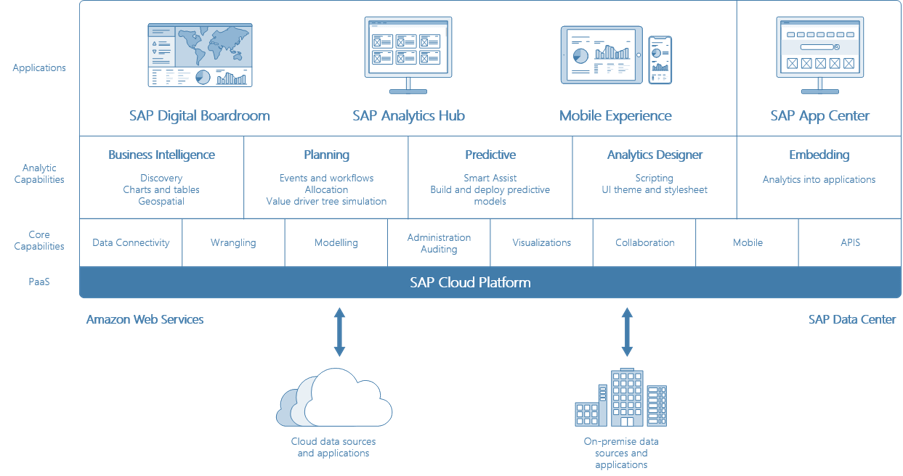
Webinar
SAP Datasphere & SAP Analytics Cloud feature update in Q2/24
Date: 28.05.2024
Time: 08.30 - 09.15 a.m.
Why SAC?
The main functions can be divided into three modules: BI (business intelligence), planning and augmented analytics.
- Self-service dashboards (SAC stories) can be created without any programming knowledge.
- The boardroom is where the dashboards that are created are bundled to provide real-time insights, and also where meetings can be organised and planned.
- Integrated big data analytics, what-if analyses, forecasting and simulation capabilities allow data to be integrated directly into meetings and decision-making in real time.
- Intelligent planning is made possible by machine-learning tools.
- Rights management allows you to control access to sensitive data while easily sharing and coordinating it with others.
Augmented analytics is an approach to data analytics that leverages the use of machine-learning and natural language processing to automate analytical processes that would normally be performed by a specialist or data scientist.
- Real-time analytics: SAP HANA in-memory technology and machine-learning allow forecasts to be made based on real-time data.
- Smart insights: The most important factors that influence a value are revealed using natural language and visual explanations.
- Smart predict: The "smart predict" function learns from historical data and provides recommendations for the best possible action.
- Smart transformation: The "smart transformation" machine-learning function automatically introduces suggestions that improve data models and prepare data for better visualisation.
- Smart discovery: Machine-learning technologies are also used in the smart discovery function, which helps to find the most important influencing factors that affect the KPIs, as well as patterns in the data.
- Smart grouping: With the "smart grouping" function, behavioural segmentations can be carried out and customer groups identified.

Other SAC functionalities:
- The SAC provides access to information from all of a company's business units and from all systems, including SAP Business Warehouse and SAP Data Warehouse Cloud, SAP HANA, SAP S/4HANA and non-SAP applications.
- The SAP Analytics Cloud gives all decision-makers a view of the history and shows forward-looking trends with the next steps for optimal value creation.
- It provides individual users and departments on all levels with a comprehensive self-service analysis that meets industry-leading standards for visual design while at the same time delivering incredible added value from big data.
- Users have a holistic overview of the company's current status with high scalability.
- Multi-device: Usage and data collection is possible on all devices.
- Maximum data security: The data can be accessed from the Cloud at any time.
How is the SAP Analytics Cloud installed?
The SAP Analytics Cloud is a fully integrated software that is incorporated as a software-as-a-service (SaaS) platform.
The SAC uses the technology of the SAP Business Technology Platform, and as such provides the highest compatibility to data sources and maximum data security.
The connection requires just a few steps for the various systems to be connected to one another. On-premise and other Cloud databases are easy to combine.
How secure is the data?
All the important data is on the HANA database - only the SAC functions such as business intelligence, planning and predictive and augmented analytics are in the Cloud.
For "live connection" data connections, the data remains in the company network. The live connection does not have to replicate the data, which can be consulted directly.

In which system landscape will the solution be implemented?
- SAP Analytics Cloud
- SAP Data Warehouse Cloud
- SAP BW on HANA, SAP BW/4 HANA
- SAP Business Technology Platform
- SAP HANA, SAP HANA Cloud
- SAP S/4 HANA embedded analytics
- FIORI
- UI5
- SAP BO BI suite
- SAP BPC
"SAP Analytics Cloud not only offers diversity in data integration, but also the unified platform that many customers have been asking for, integrating all tools. It has basically been designed to make it quick and easy for power-users to create their own planning, dashboards and analyses with prior script knowledge."
Philipp May, head of the Reporting workshop

How long does the implementation process take and what are the individual steps?
The implementation process depends on various factors and usually takes four-to-eight weeks. It consists of the following steps:
Objective
Requirements
Analysis of current situation
Design
Implementation
Coaching
White paper on the SAP Analytics Cloud
The top 4 SAP Analytics Cloud benefits - see for yourself!
State-of-the-art reports and analyses
Top-class BI functionality
A solid basis for decision-making
Improved business results with complete analyses
Real-time analysis
Turn findings into actions- directly and in real time
Ideal overview
All-in-one at-a-glance solution
KNOWLEDGE
Useful information
Automation in extrapolation makes Sto SE & Co KGaA fit for the future About Sto SE...
Event content In the digital economy, data is an essential raw material for valuable insights. But only if this data is cleanly processed...
A brief introduction to SBB AG Swiss Federal Railways (SBB), headquartered in Berne, is the state-owned...
True to the motto: Empower your Users - How Analytics Works for Everyone in Your Company. Everything about data...