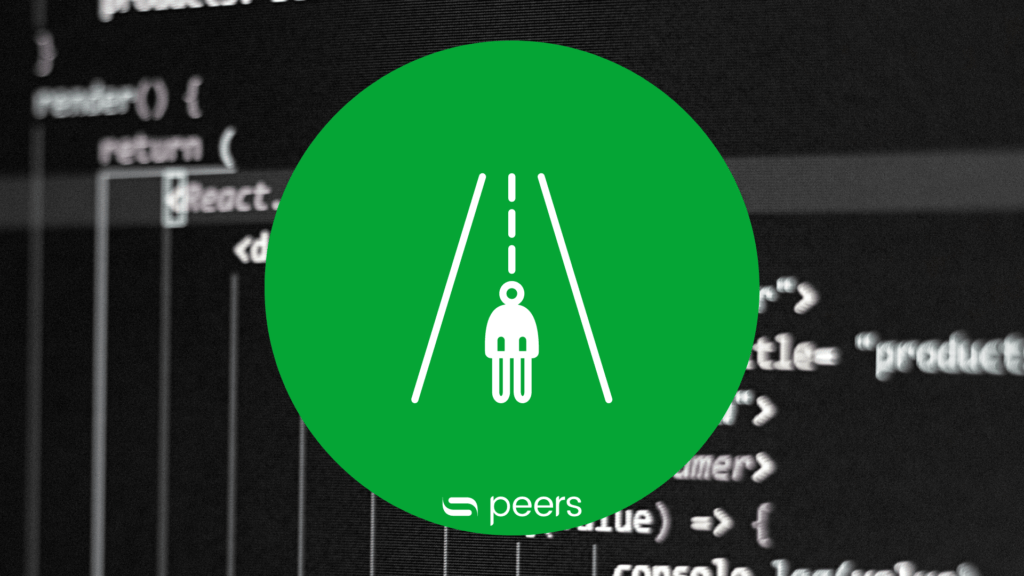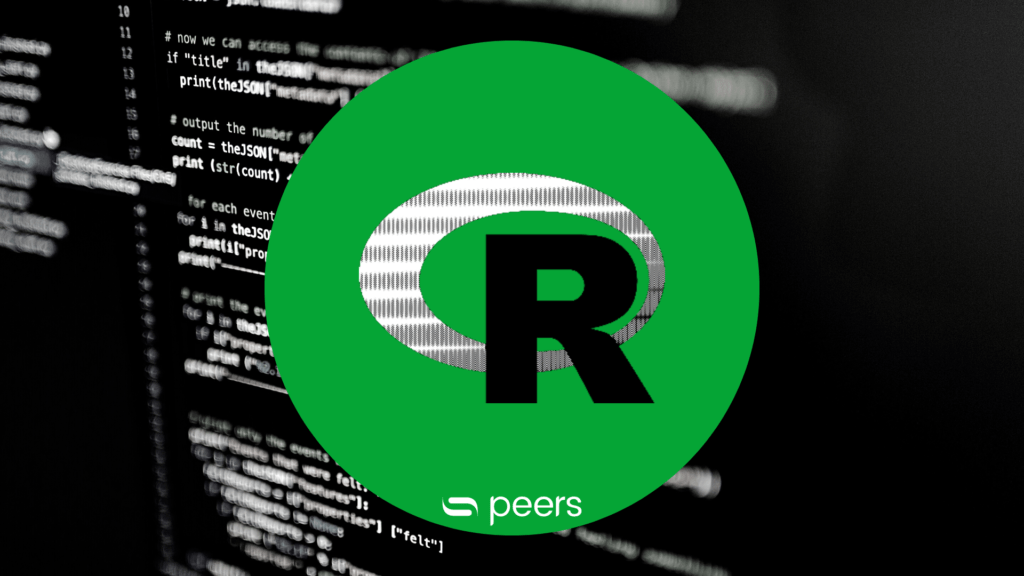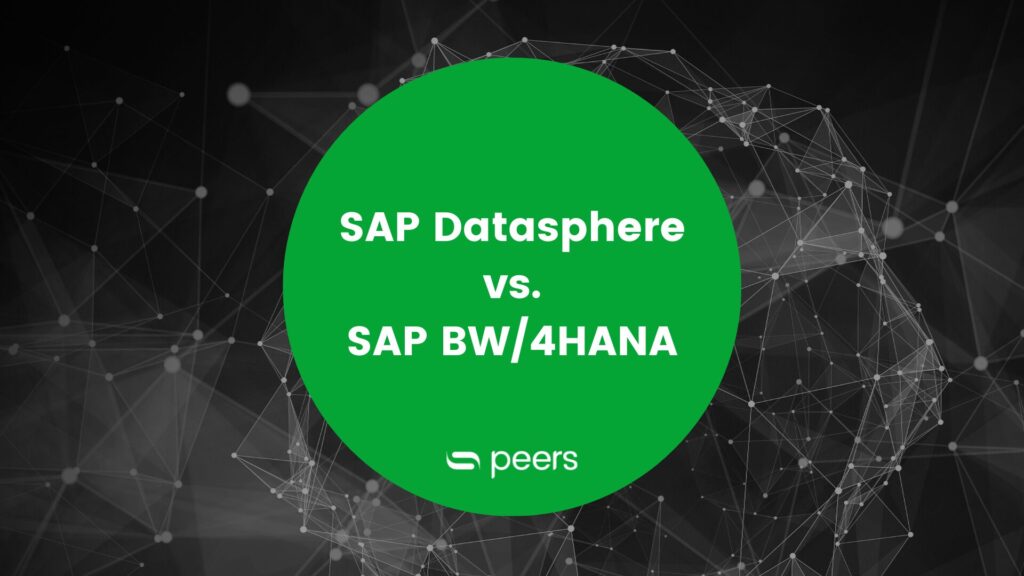- Advanced Analytics, IT Basics
- 5 min reading time

William Kotterla
What is on-premise and what is off-premise software and what is the difference? This topic is covered in the following knowledge article. In addition, the advantages and disadvantages of both options are presented and evaluated.
First of all, an important piece of information: While the term on-premise exists, the term off-premise does not. One speaks either of outsourcing (the use of external resources by subcontracting some or all IT areas of the company) or of the use of cloud software. In this article, we only discuss cloud usage and therefore use it synonymously with "off-premise".
Table of contents
But what is the difference between on-premise and cloud software?
For many companies, the question of whether an on-premise solution or cloud-based software is more suitable is becoming increasingly important when deciding on new software. It should be emphasized here that the term off-premise does not officially exist in this context. The two common terms on-premise and cloud software are used.
While on-premise solutions were still considered the standard ten years ago, the use of cloud software in companies has grown strongly in recent years. SAP's cloud-first strategy also aims to offer new services, technologies and innovations primarily as cloud services. The two variants (on-premise & cloud) essentially differ in the storage and archiving of the company's own data. To provide an overview of the two solutions, both the on-premise software and the cloud-based solution are explained below and their advantages and disadvantages are also highlighted.
What is on-premise software?
An on-premise software is operated on the company's own servers and systems. The software is thus installed in the company's own network. In addition to the on-premise solution, there is also the option of hosting for selected SAP products (e.g. SAP S/4HANA). In this variant, the infrastructure (such as servers, storage and network resources) of on-premise software is outsourced to a partner specializing in this, i.e. the infrastructure is located in external data centers. In a pure on-premise solution, however, the data is not located on externally hosted servers and is administered internally. The on-premise translation means something like "on-site software", because the software is exclusively installed and maintained locally. With an on-premise solution, installation is usually done through downloads or CDs. The license is usually tied to a specific user or computer.
Advantages and disadvantages of on-premise software
This is accompanied by the following advantages and disadvantages:
Advantages on-premise software | Disadvantages on-premise Software |
Access to data even without internet | Ownership of the data |
Many individualisation options | Personnel costs |
Flexibility | Costs for hardware, maintenance, updates, support |
High control over the system | Limited storage space |
| Dependence on the operating system |
| Restricted access on the move |
Webinar
SAP Datasphere & SAP Analytics Cloud feature update in Q2/24
Date: 28.05.2024
Time: 08.30 - 09.15 a.m.
Examples of SAP on-premise products
- SAP Business One
- SAP BW/4 HANA
- SAP Business Planning and Consolidation
- SAP ERP
- SAP HANA
- SAP Lumira
- SAP S/4 HANA (Cloud or On-Premise)
What is cloud / off-premise software?
In contrast to on-premise, with the cloud the data is stored on external servers. The software (i.e. the cloud) can be accessed via the Internet from any end device. The software is provided and maintained by the provider so that the company does not have to purchase its own technical infrastructure (software and hardware). The cloud solution can therefore be used independently of the operating system used in the company, for example, without downloading or installing any software. This model is based on the "Software-as-a-Service" (SaaS) principle. SaaS describes that the cloud solution is a license and distribution model and software is "rented", i.e. software applications are demanded via the Internet, i.e. as a service. The term cloud software is usually used synonymously with SaaS.
Advantages and disadvantages of cloud software
The advantages and disadvantages are listed below:
Advantages of cloud software | Disadvantages of cloud software |
Automatic updates and further development (mostly) included | Monthly or annual costs |
No costs for own server | Possibly less functionality |
Security of data and backups by providers mostly guaranteed | No unrestricted control over own data |
Low costs for IT staff | Fewer options for personalisation |
Higher compatibility through interfaces | Offline work (in case of internet failure) not possible |
Unlimited storage space | Data security |
Access from different devices, even outside the company network |
|
Usage-based and flexible pricing models |
|
Examples of SAP Cloud Software products:
- SAP Analytics Cloud (SAC)
- SAP Business ByDesign
- SAP Commerce Cloud
- SAP Date Warehouse Cloud (DWC)
- SAP HANA Cloud
- SAP S/4 HANA (Cloud or On-Premise)
Conclusion: on-premise or cloud software?
When an on-premise solution makes sense and when it is better to rely on a cloud solution varies from company to company. As described above, both applications have advantages and disadvantages. The administration effort is significantly higher with on-premise, but local on-premise hosting also offers some advantages over the cloud. For example, company-related data is stored and managed by the company itself. In addition, on-premise solutions can be tailored more specifically to individual company needs.
However, the trend in recent years shows that cloud-based SaaS is becoming increasingly popular. The data here is stored externally in data centers, which is why the security aspect is often cited as the biggest counter-argument for cloud solutions. However, professional cloud providers work here with strict precautions and high security standards, so that the data here is not infrequently more secure than in the local IT infrastructure of many companies. A large number of individual measures and security criteria have been worked out for securing cloud services, so that the risk of failures, data loss and access by unauthorized persons is minimized.
The following guidelines are among the five most important security aspects that are considered the foundation of cloud security:
- Server and network security
- Identity and access management
- Information security
- Application and platform security
- Physical security
The cloud solution also stands out from on-premise solutions because it requires little effort on the part of the company and is spatially independent. Which solution is ultimately chosen depends on the various requirements within the company. The decision should take into account the human, technical and financial resources within the company as well as the specific requirements for the software.
There are also hybrid applications: here, the cloud software is hosted on the company's own servers, for example, or individual applications are outsourced to the cloud while local servers are also operated.
The question of whether a company should rely on cloud or on-premise solutions for its SAP systems also arises.solutions or on-premise solutions cannot be answered in a generalized way. With regard to licenses, SAP offers two different licensing models. Most on-premise applications are thus licensed for an unlimited period, while a subscription license (for a fixed period) is usually concluded for cloud applications. There are also fundamental differences in terms of infrastructure and maintenance: companies that decide to use an on-premise solution must provide their own database, hardware, networks, etc.. In addition, their own IT staff is also required here to maintain the system. With the cloud solution, on the other hand, SAP is responsible for the complete system, including maintenance. In addition, the customer always works with the latest version, as available upgrades are performed automatically.
The SAP S4/HANA system, for example, is offered as both an on-premise version and a cloud version. The SAP S4/HANA on-premise version is recommended for all companies that require the full range of functionalities. Here, individual customer adaptations and company-specific requirements can also be made. However, if the focus is on a scalable ERP solution, the SAP S/4HANA Cloud Edition should be chosen. As described above, the company can save on the necessary IT infrastructure etc. here and concentrate fully on innovations and the growth of the company.
In conclusion, it can be said that SAP's focus in the future will clearly be on cloud solutions. According to market research, the trend is also moving to the cloud: By the end of 2021, 80% of companies will have switched to cloud-based applications and infrastructures.
Download Wiki article as a .pdf
Know more?
Would you like to delve deeper into this topic? Then we look forward to a personal exchange on the topic of on-premise vs. cloud software - very much in combination with details on other cloud-based solutions. Simply get in touch with us!

Published by:

William Kotterla
Former SAP Business Intelligence Consultant

William Kotterla
How did you like the article?
How helpful was this post?
Click on a star to rate!
Average rating 4.8 / 5.
Number of ratings: 10
No votes so far! Be the first person to rate this post!