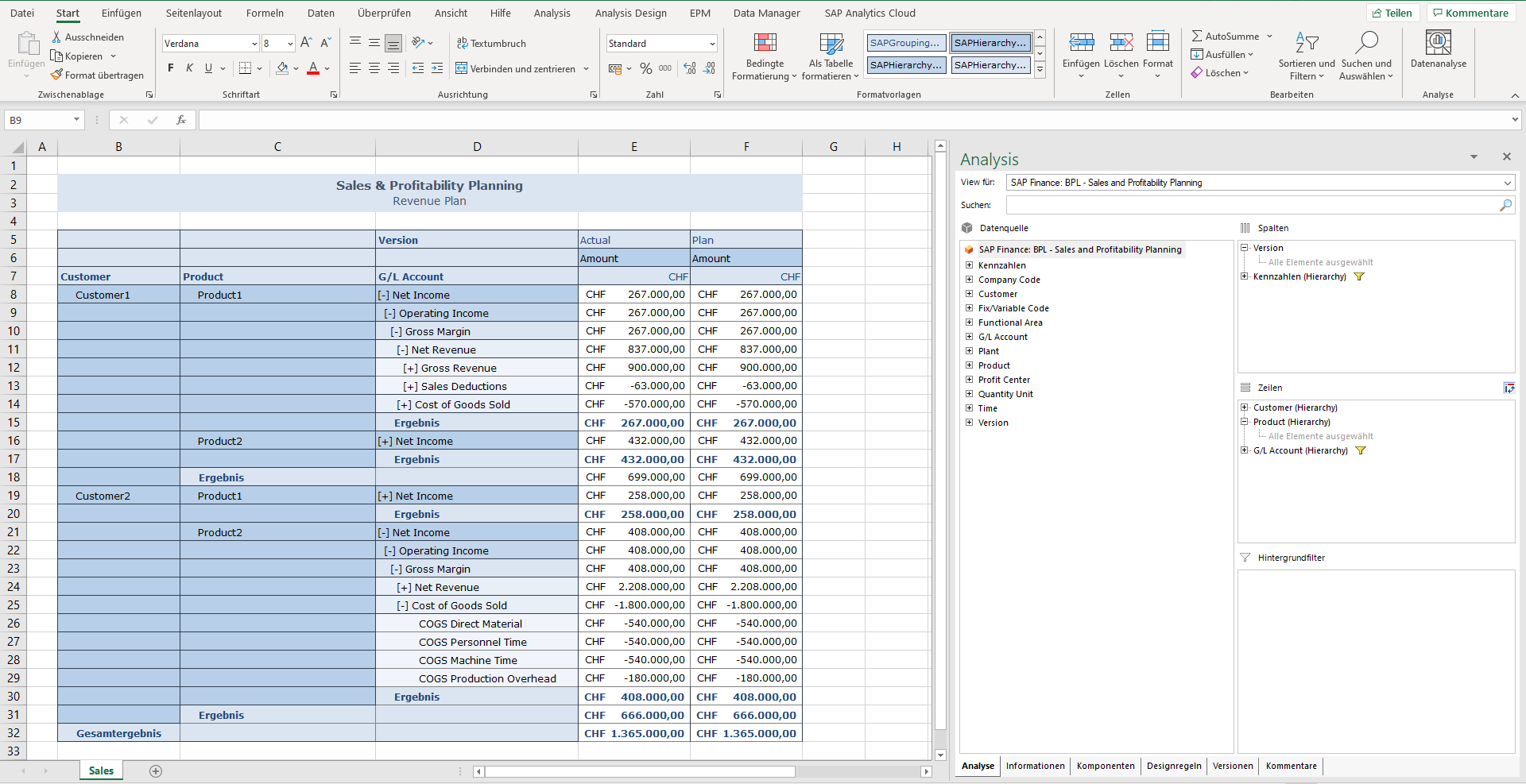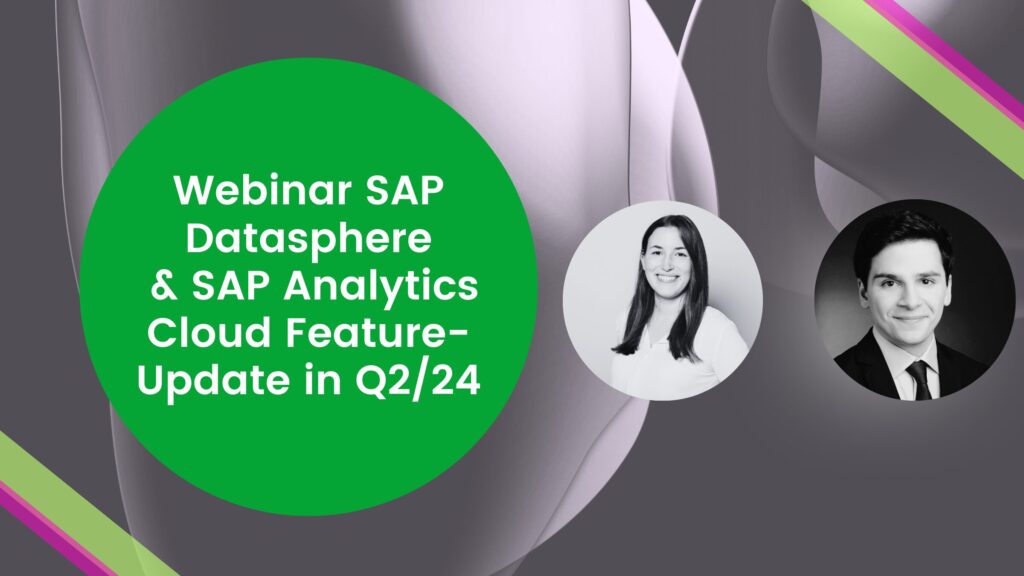This is how you can benefit from SAP Analysis for Office:
SAP Analysis for Office enables (1) simple, Excel-based analysis of large data volumes; (2) rapid access to various data sources (queries, CDS views, HANA, BPC and local files), (3) flexible processing and central or local storage of the workbooks, including offline processing and (4) expandability with planning scenarios (embedded BPC) .
Get a rapid understanding of large amounts of data
Results and key figures from a variety of different Excel-based data can be prepared on Excel and analysed from a solid basis.
Various sources at a glance
Quick processing and time-saving by merging different data sources such as queries, CDS views, HANA, BPC and local files.
Flexible processing
Central or local storage of the different workbooks, including the option of offline editing.
Planning scenarios included
In the analysis, the actual state is presented as well as forecasts and planning scenarios (Embedded BPC).
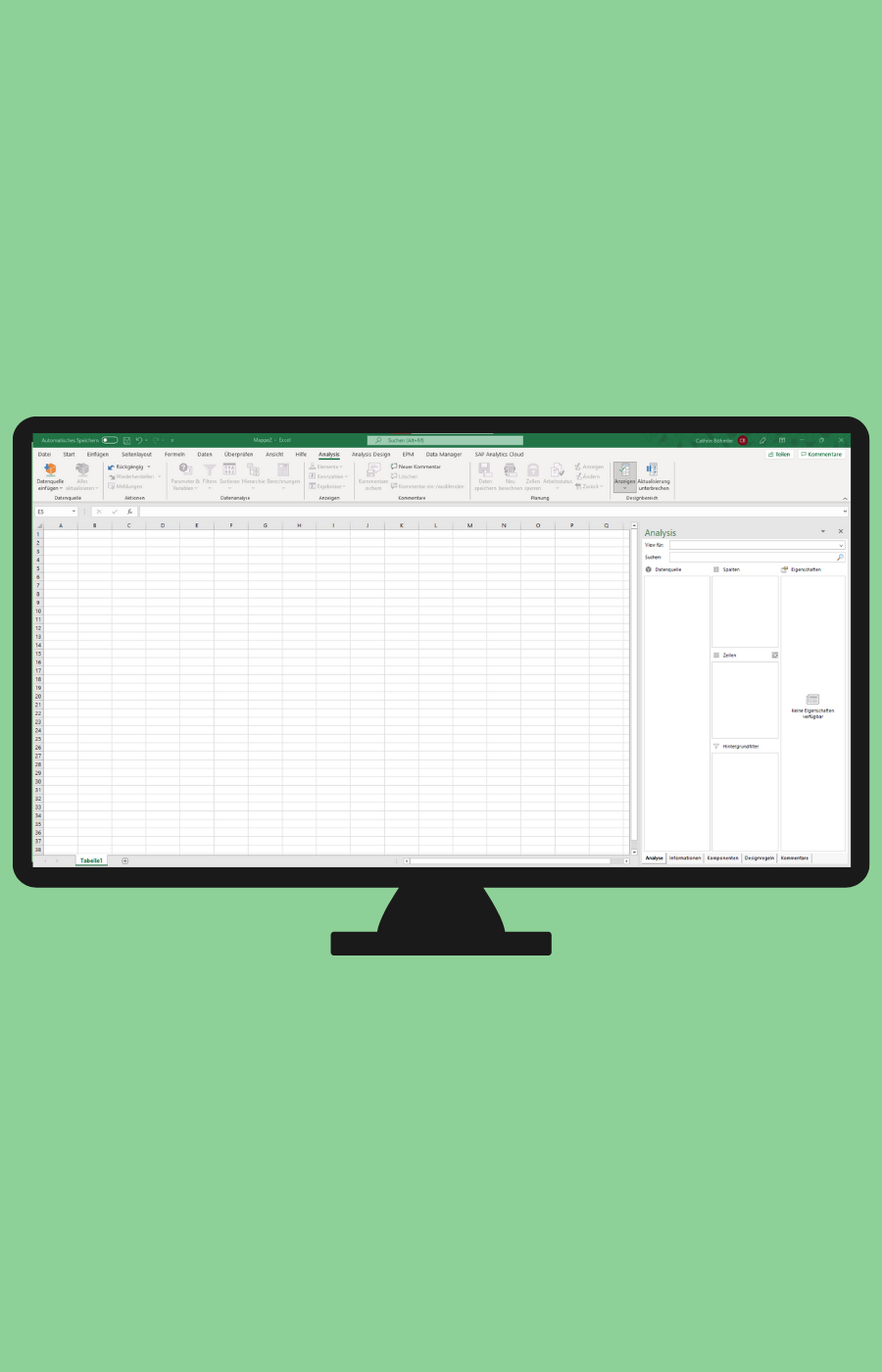
"Overall, SAP Analysisfor Office, with its highly intuitive usage and range of convenient functions, enables for example a controller - even one who does not have in-depth technical knowledge - to get started with Excel-based online data analysis and derive insights from business data."
Philipp May, Head of the Reporting workshop

What is SAP Analysis for Office (AfO)?
Definition of SAP Analysis for Office
- Analysis for Office is SAP's so-called starter BI tool.
- The user interface is the Excel or PowerPoint environment. The SAP Analysis for Office application is available in separate tabs.
- Functions: Read simple reports and run basic but powerful reporting and planning applications.
- SAP Analysis for Office also includes extensive functions for database connection.
The three SAP Analysis for Office add-ins
SAP Analysis for Office consists of the following three add-ins:
- Analysis add-in
- Business planning and consolidation plug-ins
- Enterprise performance management add-in
Webinar
SAP Datasphere & SAP Analytics Cloud feature update in Q2/24
Date: 28.05.2024
Time: 08.30 - 09.15 a.m.
What are the functions of SAP Analysis for Office?
Which MS Office systems does SAP Analysis for Office work with?
AfO is an add-in that provides multidimensional analyses and can be used for both Excel and PowerPoint. In Microsoft PowerPoint, the required data can be added to a presentation with the add-in - it thus remains up-to-date and can be updated at the touch of a button when changes are made in Excel.
How do I use SAP Analysis for Office in Excel or PPT?
Analysis for Office can be installed for both Microsoft Exceland PowerPoint. Both plug-ins are installed in a joint installation, after which both are available as separate tabs.
Connection to databases
- The plug-in contains options for accessing connected BW systems for more demanding analysis.
- In addition, a number of API functions are available to filter data in the Visual Basic Editor.
Many data sources can be accessed directly via Excel without the need for an export.
Types of analyses that are possible with SAP Analysis for Office
The following multidimensional analysesare possible:
- Creating workbooks in Excel
- Planning in Excel (planning features, systems, manual planning and functions)
- Data analysis in Excel (sorting data, conditional formatting, filtering and creating hierarchies)
- Share content (via PPT, BI platform etc.)
- Connecting databases (e.g. SAP NetWeaver BW)
Which SAP data warehouse solutions can be used for Analysis for Office?
To use Analysis for Office, the Analysis plug-in must be installed. After that, you can connect directly to one of the following SAP BW systems:
- SAP Analytics Cloud (SAC)
- SAP BW on any DB
- SAP BW on HANA
- SAP BW/4 HANA
- SAP Business Objects BI Platform
How far can the SAP Analytics Cloud (SAC) be connected?
Import (classic) planning models and reporting as well as live (SAP BW) models.
More questions about AfO are answered here in our knowledge article.
Would you like to get started on implementing SAP Analysis for Office?
Would you like to delve deeper into the subject of Analysis for Office and implement it in your company?
Do you or your team need SAP Analysis for Office training?
We look forward to answering and solving any of these questions together with you. Get in touch!

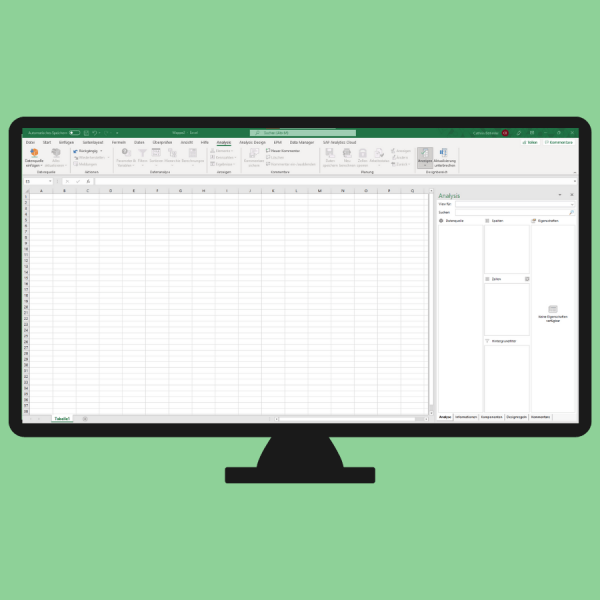
KNOWLEDGE
Useful information
Find out everything you need to know about "dbt Showcase: Engineering of Data Products" in the Google Cloud Platform. Exciting insights and the most important information.
Get a comprehensive insight into the latest functional enhancements of SAP Datasphere (formerly DWC) and SAP Analytics Cloud (SAC) for the second quarter of 2024. On May 28, we invite you to...
Learn everything you need to know about the latest SAP DWC & SAC feature updates in Q4 2024. Our exclusive webinar will take place on November 28...
True to the strategy: Cloud first, but not cloud only - we meet high up in the Clouds Bar, Zurich and dedicate ourselves to the topics of Data Democratization, Data Governance & Data Literacy...