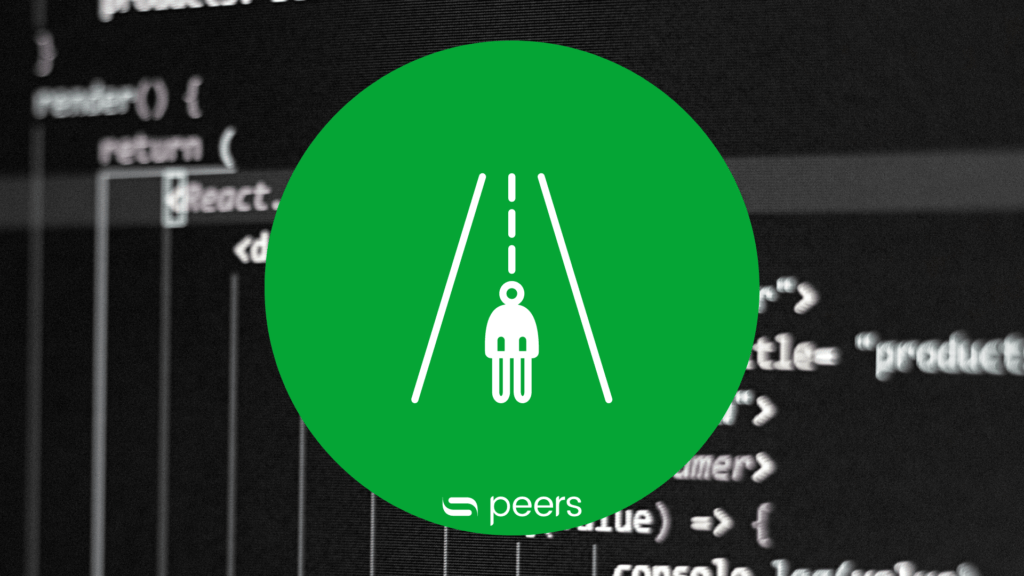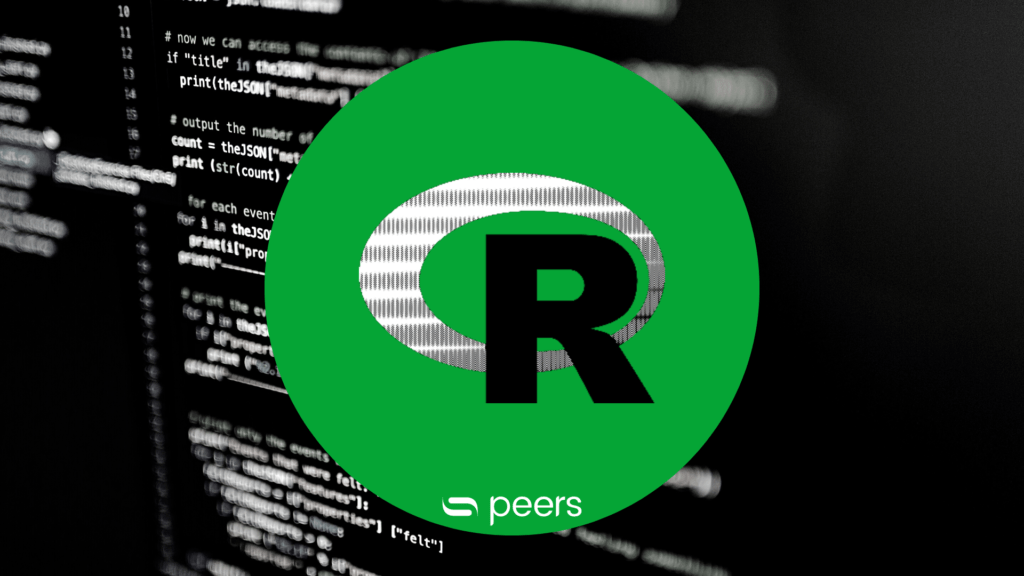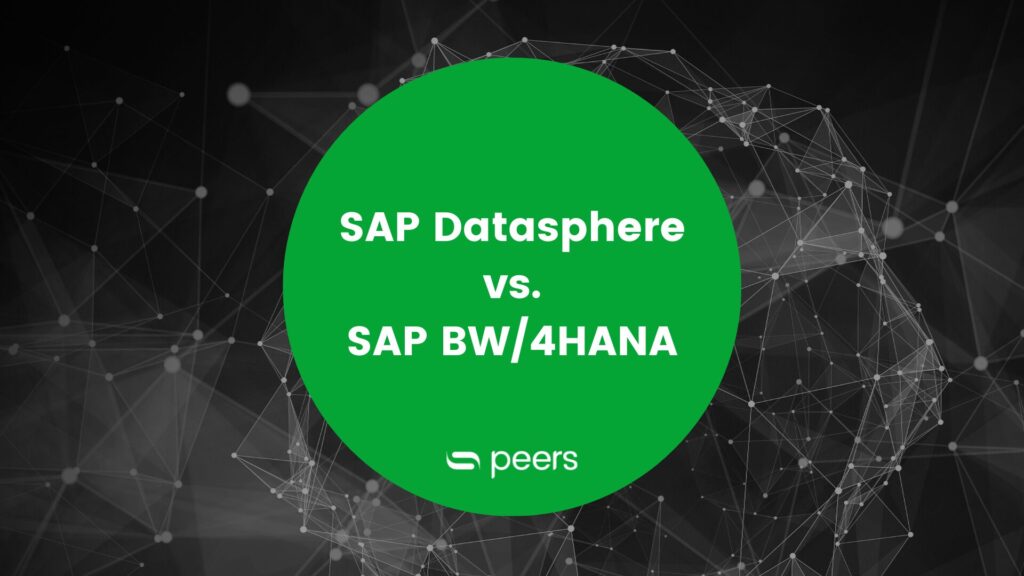Feature: Data Marketplace of SAP Datasphere (formerly Data Warehouse Cloud)
- Data warehousing
- Data Import, datasphere, DWC
- 3 min reading time

Lukas Weixler
What is the Data Marketplace?
The Data Marketplace is the new place of efficient data import of SAP Datasphere (formerly DWC). The feature serves as a place for data exchange and offers data products that help companies to access external sources in an uncomplicated way, thus significantly reducing the effort for data integration.
What are the advantages of the new feature?
Compared to traditional methods such as flat files, APIs and dashboard exports, this approach has significant advantages: Without extensive prior knowledge, data can be integrated securely and in real time into internal models and kept up-to-date. A connection to other source systems is also no longer required, which significantly reduces the barrier to successful data exchange.
Presentation of the case study: Covid-19 and commodity prices
The advantages of the new data warehousing feature will be briefly demonstrated below. An example that is suitable for demonstration purposes in this case is the temporal development of commodity prices in relation to the number of new infections of Covid-19. In order to be able to perform such a descriptive comparison, the data import will be demonstrated in this article. The same example will subsequently be presented in an article on data preparation using the Intelligent Lookup function. function.
Data import using the Data Marketplace
How can I access the feature?
In addition to Data Builder and Business Builder, the right menu bar of SAP Datasphere (formerly DWC) provides the option to access the Data Marketplace directly (see Figure 1).
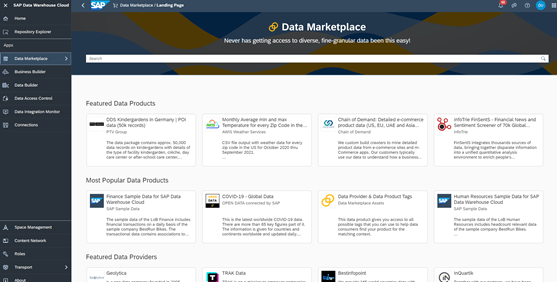
How can data sets be imported into the Data Marketplace?
For the example given on the interaction between Covid-19 case numbers and commodity prices, the appropriate keyword can be entered in the search field. As a result, the available data sets for the topics (A) Covid-19 case numbers (see Figure 2) and (B) commodity prices (see Figure 3) appear in the Data Marketplace.
These records can be imported into an existing Space of the internal SAP Datasphere via the button "Load for Free" (see button in the upper right corner of picture 2 & 3).
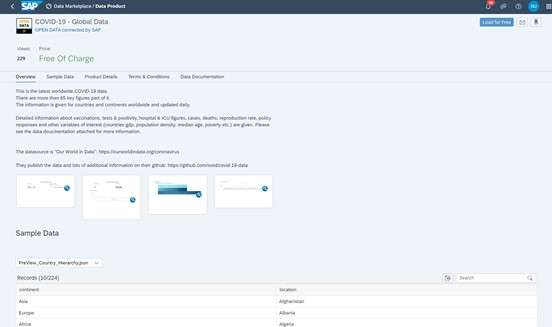
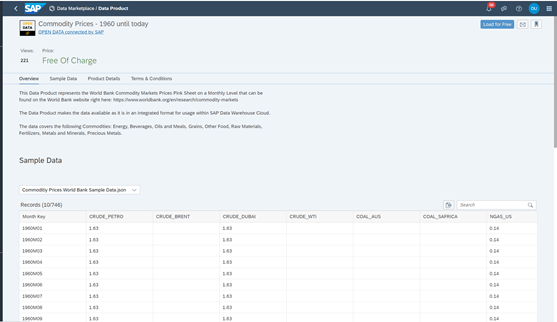
What types of records can generally be imported?
In addition to these variants of free data use, there are also possibilities for the commercial exchange of data, which will be considerably expanded in the future.
Conclusion on the Data Marketplace
The new feature adds an important building block to the functionality of SAP Datasphere: Users can independently exchange external data and incorporate it into their data models, thereby adding valuable information to existing insights.
In addition to the freely available data stocks, commercial data exchange is also being promoted, which could still be of great interest for the business activities of many companies in particular.
With the Data Marketplace function - the exchange of data within SAP Datasphere is significantly simplified, allowing requirements for a data model to be designed even more individually.
Would you like to delve deeper into the topic of SAP Datasphere and perhaps talk more about pricing, free trials or a demo? Please feel free to contact us!

Published by:

Lukas Weixler

Lukas Weixler
How did you like the article?
How helpful was this post?
Click on a star to rate!
Average rating 5 / 5.
Number of ratings: 3
No votes so far! Be the first person to rate this post!